Safe Exam Browser
The Safe Exam Browser is software that restricts students from opening other applications or web pages while taking an exam on AWN. It helps Trainers ensure that students cannot access external content during the test.
Add Safe Exam Browser on AWN
Log in to AWN using
your KSAU-HS credentials and then click on Turn editing on at the bottom
of the page ![]()
1. From the Course Content, navigate to the exam you want to secure by clicking on the three dots
2. Choose Edit settings

Set up the Safe Exam Browser
In the exam settings page, select Safe Exam Browser and configure additional options as needed, such as blocking text copying or internet access
Note: If there is an attempt in the test, the Safe Exam browser cannot be modified.
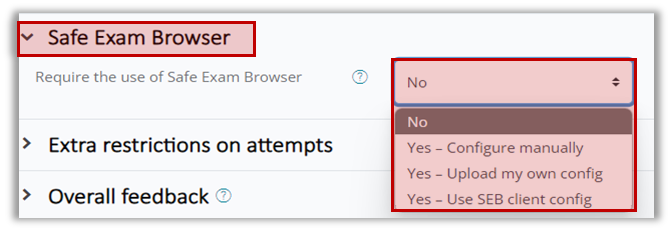
Click on Save and return to the course.
Notify Students
Ensure students know they need to download and install the Safe Exam Browser on their devices before the exam and provide them with a download link and simple installation instructions.

