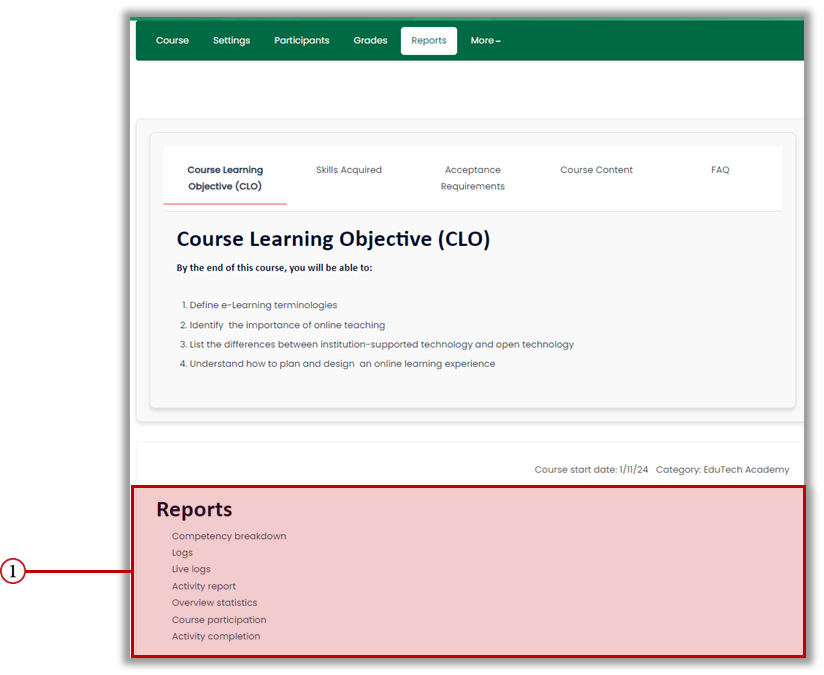Reports
Teachers can use reports from the AWN Training Platform to enhance the learning process, assess progress levels, and develop new strategies to improve educational performance.
Creating Reports within a Course on AWN
Log in to AWN using
your credentials, and turn on edit mode at the bottom of the page ![]()
then from your list of courses, select the course you want to create a Report for
1. On the course Tab menu, select Reports. You will find various options to view and analyze student activity and performance within the course
· Some reports, like the Grades Report, can be customized by selecting a specific group of students or a particular time period. If needed, you can export the report in various formats like Excel or PDF by clicking on Export
· Use the reports to analyze students’ strengths and weaknesses and identify areas in activities that may need improvement or enhancement
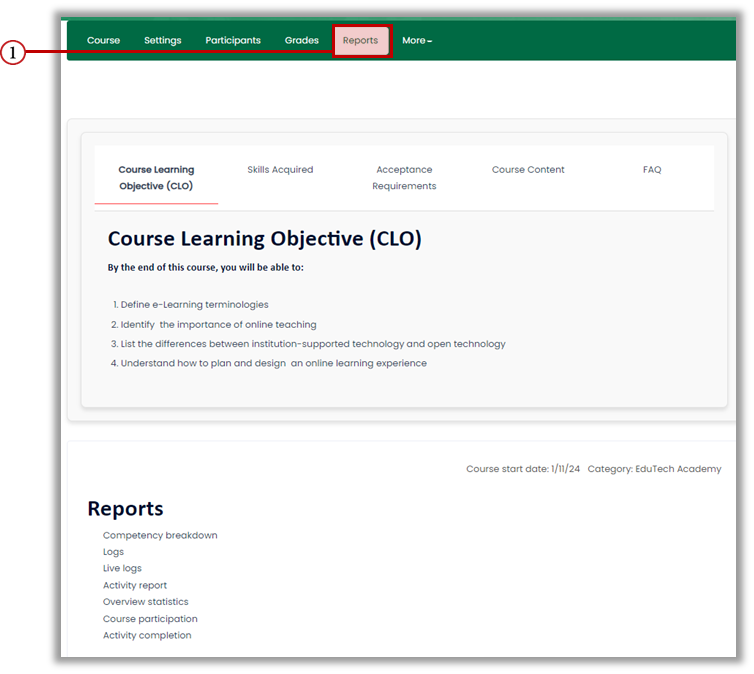
Creating reports within the learning course on Awn
1. Types of Available Reports
· Competency Breakdown: This report provides details about the level of competency achieved by students in the course. Teachers can review acquired competencies and areas that need improvement
· Logs: Records all events that took place in the course, such as student logins and participation in activities, this report helps teachers track student activities and understand their engagement
· Live Logs: Displays events and activities happening in real-time. This is useful for tracking student activities as they occur
· Activity Report: Shows student engagement with various course content, such as lessons and assignments. It can be used to understand the most popular activities and students’ performance in each
· Overview Statistics: Provides an overview of course statistics, including the number of active students and completed activities. This report is ideal for a comprehensive review of course statistics
· Course Participation: Displays a report indicating students’ participation level in the course, such as assignment submissions and discussions. This report helps teachers evaluate student engagement with the content
· Activity Completion: Shows the completion status of various activities within the course, Teachers can use this report to verify whether students have completed the required activities