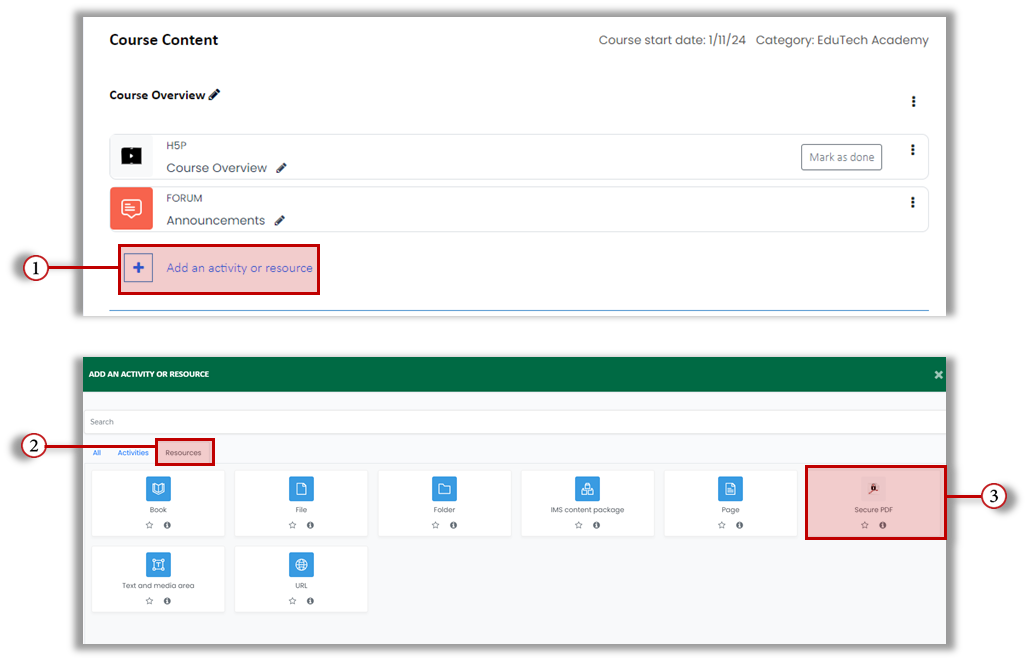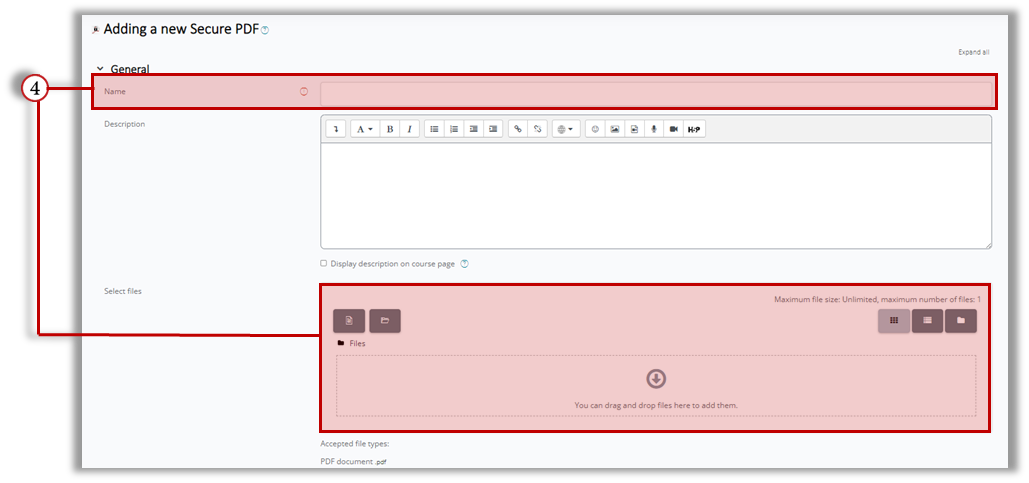PDF Secure Tool in AWN
Upload a PDF file using the PDF Secure
Log in to AWN using your credentials, and Turn on edit mode at the bottom of the page
1. From the Course Content, click Add an activity or resource
2. Choose Resources from the tab
3. Select PDF Secure
4. Name it and upload your PDF file
5. Save changes