Assignment
Access / Upload Assignment
Log in to the AWN with your credentials
1. From the course’s main page, select the course you want to access, look for the section containing the assignment and click on the Assignment title
2. Once you access the assignment page, carefully read the instructions and the requirements, Check the deadline and submission guidelines
3. Click the Add submission button ![]()
4. Choose the file you want to upload from your device or use any other allowed methods (e.g., direct text input)
5. Click
Save Changes

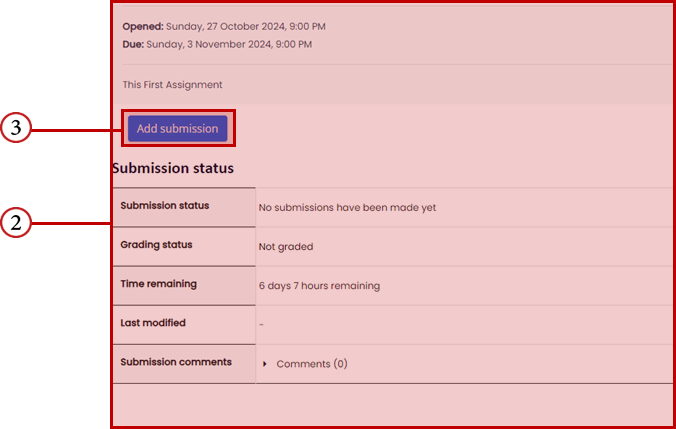
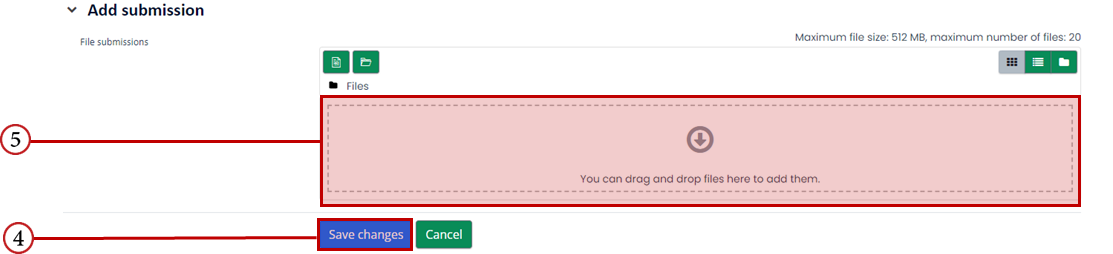
Assignment modification (if allowed)
If the instructor allows assignment editing
after submission, you will see an Edit submission option. Click it to
make any changes.
Once the assignment is graded, you can view your grade and any feedback from the instructor on the same assignment page

